- Brave People
- Posts
- Figma Plugins every Designer Should Know
Figma Plugins every Designer Should Know
Hi Brave People,
If you are a Figma fan, then you need to be a fan of Figma plugins! You can think of plugins as tools created by the Figma community to make designing easier than ever! In this blog, we'll explore some must-know Figma plugins that can supercharge your design process.
To learn more about Figma plugins, how to find them, and how to install them, visit our blog here!
@brvppl What others would you add to our AI plugin list? #figma #plugin #graphicdesigner #designtok #websitedesign #rebrand
10 of our Favorites 👇
Auto Layout - Simplify responsive design with Auto Layout, which automatically adjusts layers and frames.
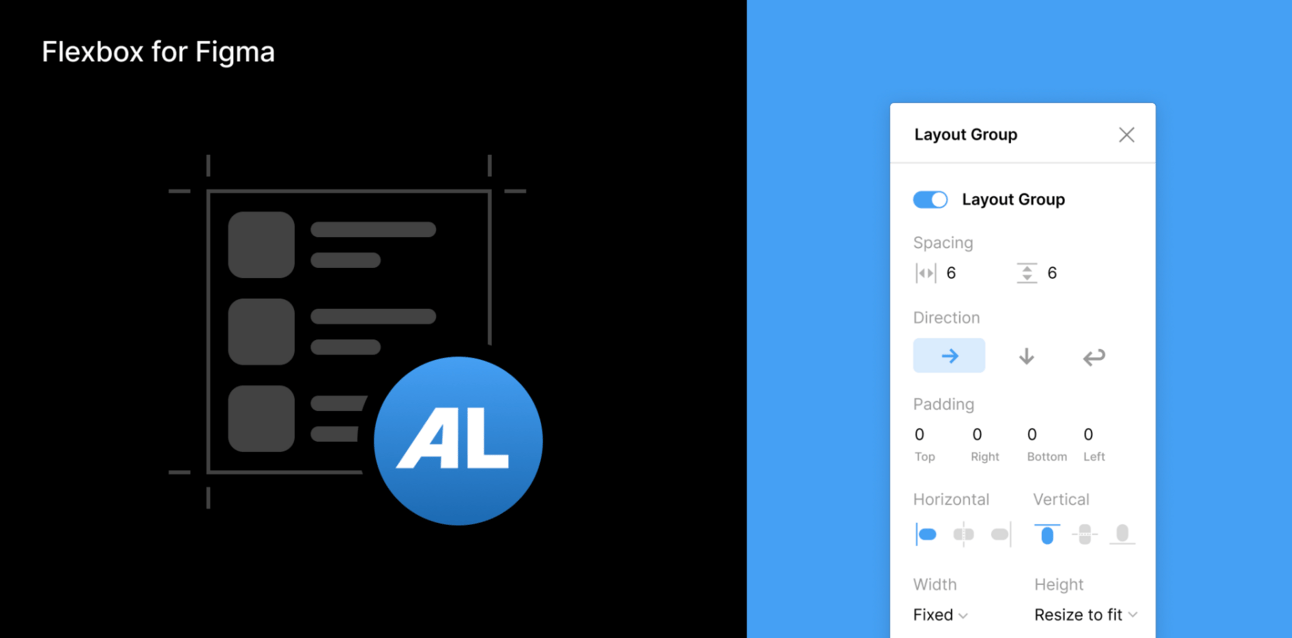
Zeplin - Streamline the handoff process by exporting Figma designs to Zeplin for developers.
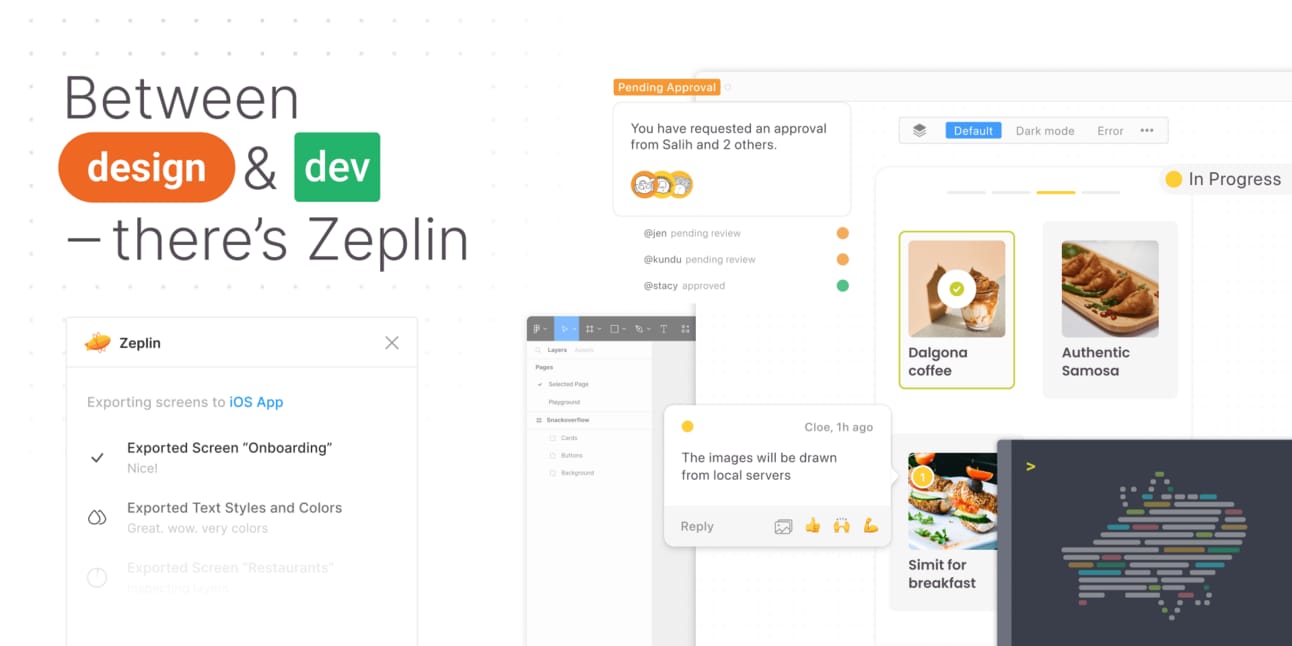
Stark - Ensure your designs are accessible with Stark, a tool for checking color contrast and accessibility.
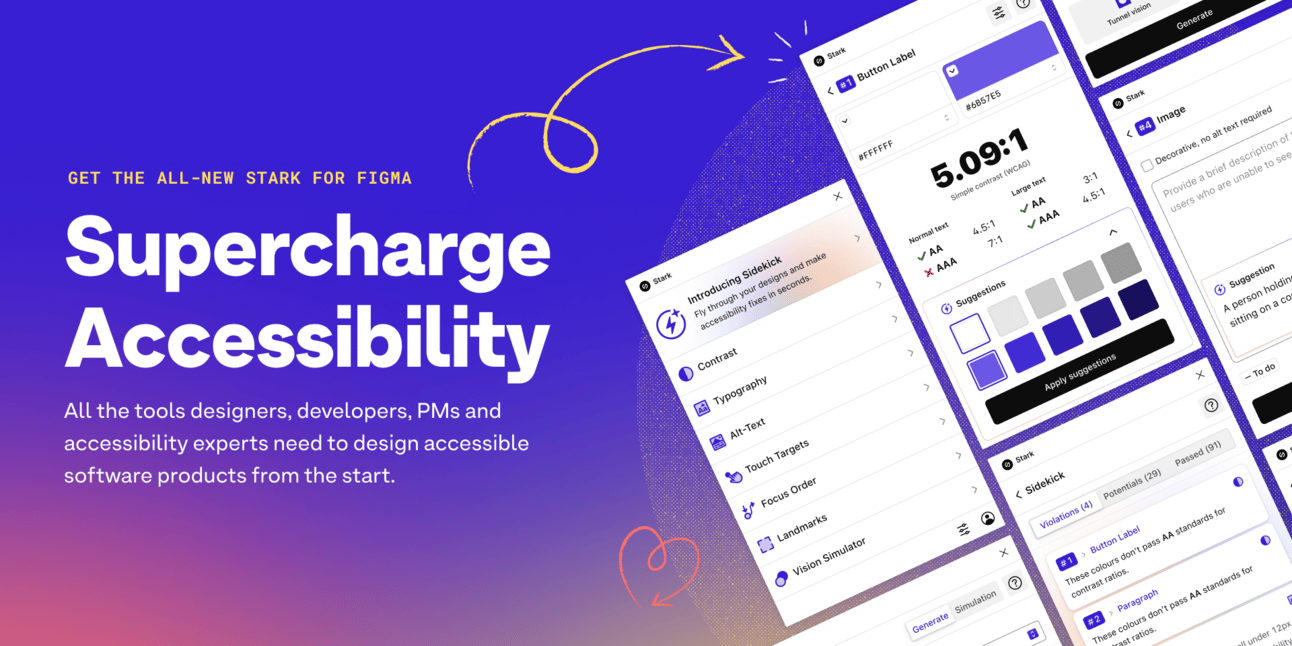
Anima - Create responsive and interactive web and app prototypes directly in Figma.
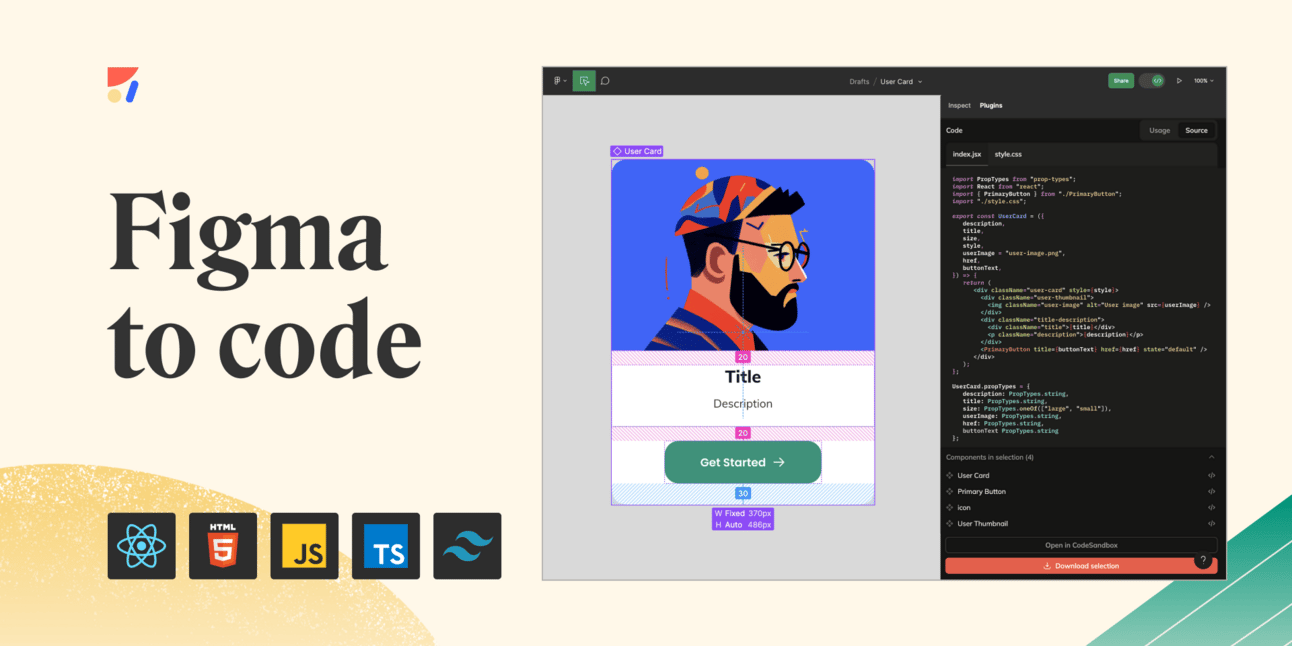
Unsplash - Quickly insert high-quality stock photos from Unsplash into your designs.
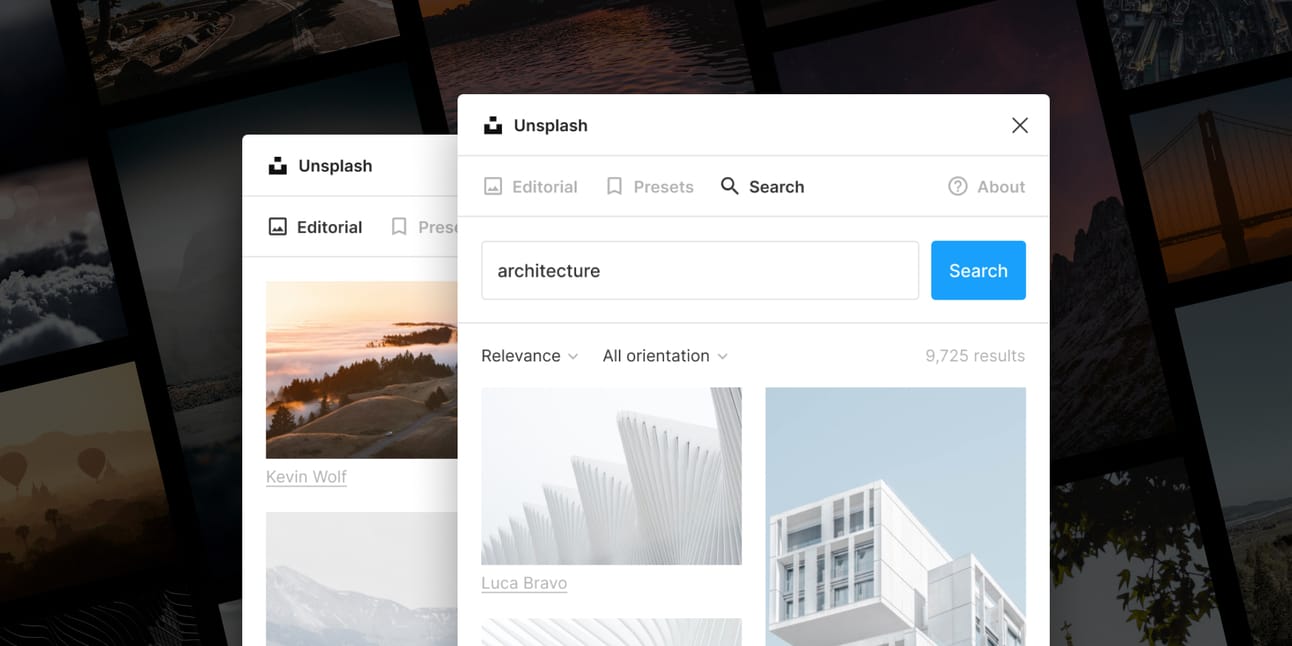
Overflow - Turn your Figma designs into interactive user flows and prototypes.
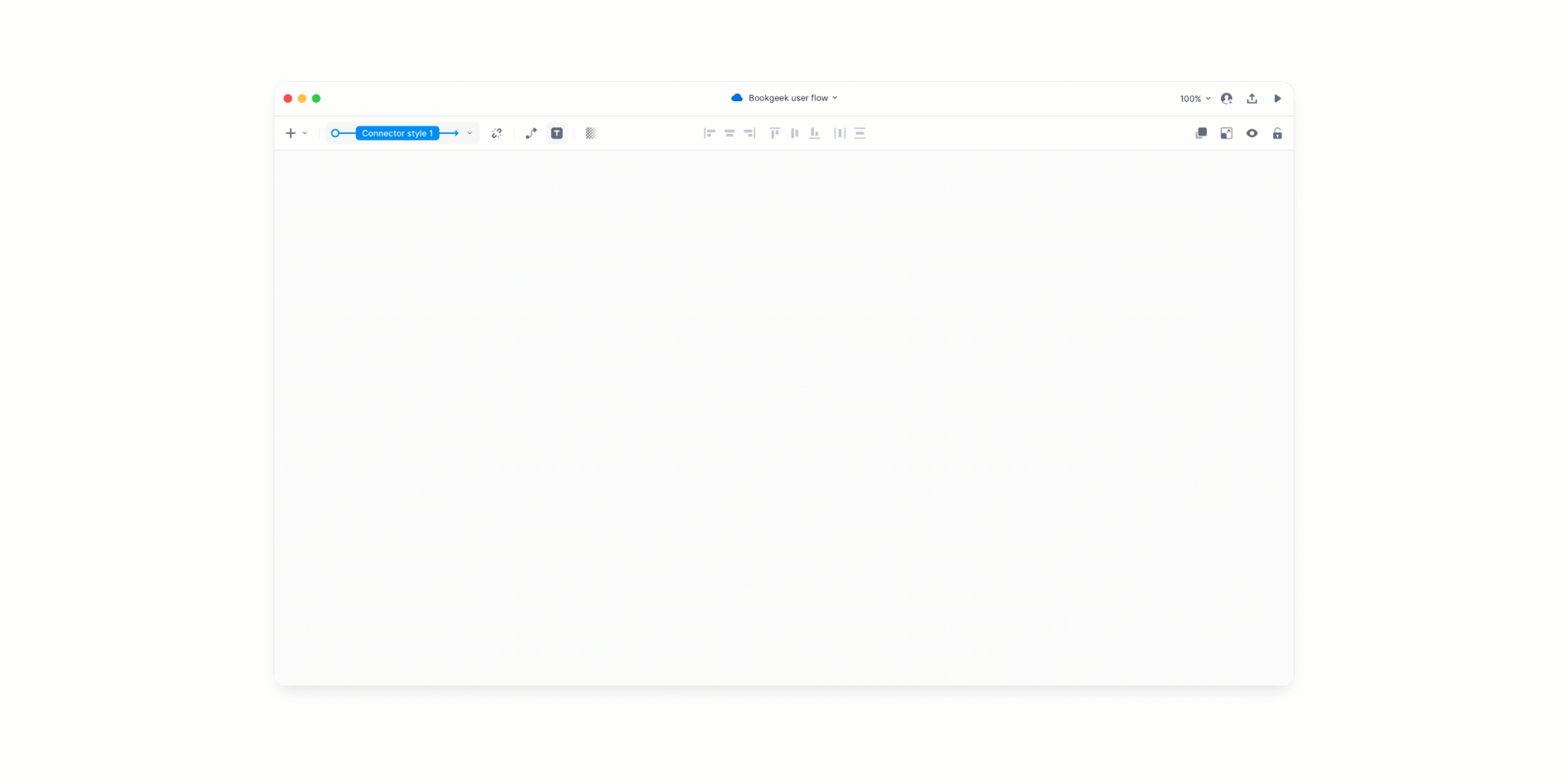
Split Shape - Easily divide shapes and create new designs from existing ones.
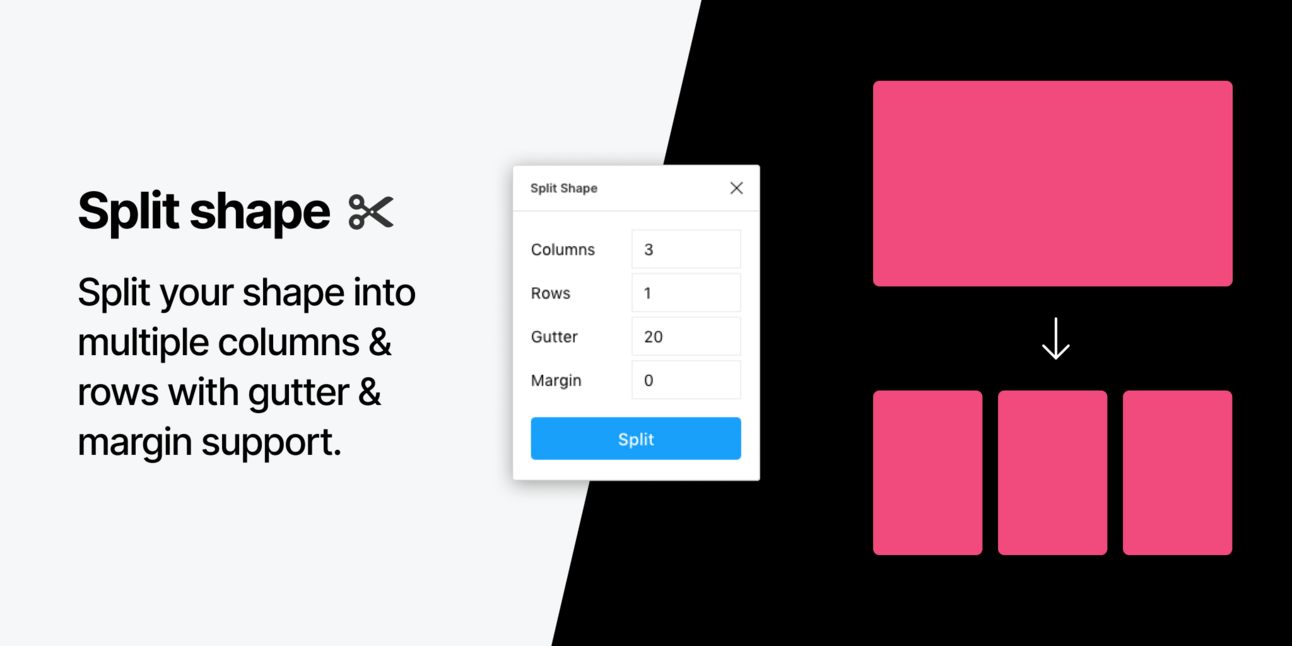
Better Font Picker - Enhance your font selection experience with advanced typography tools.
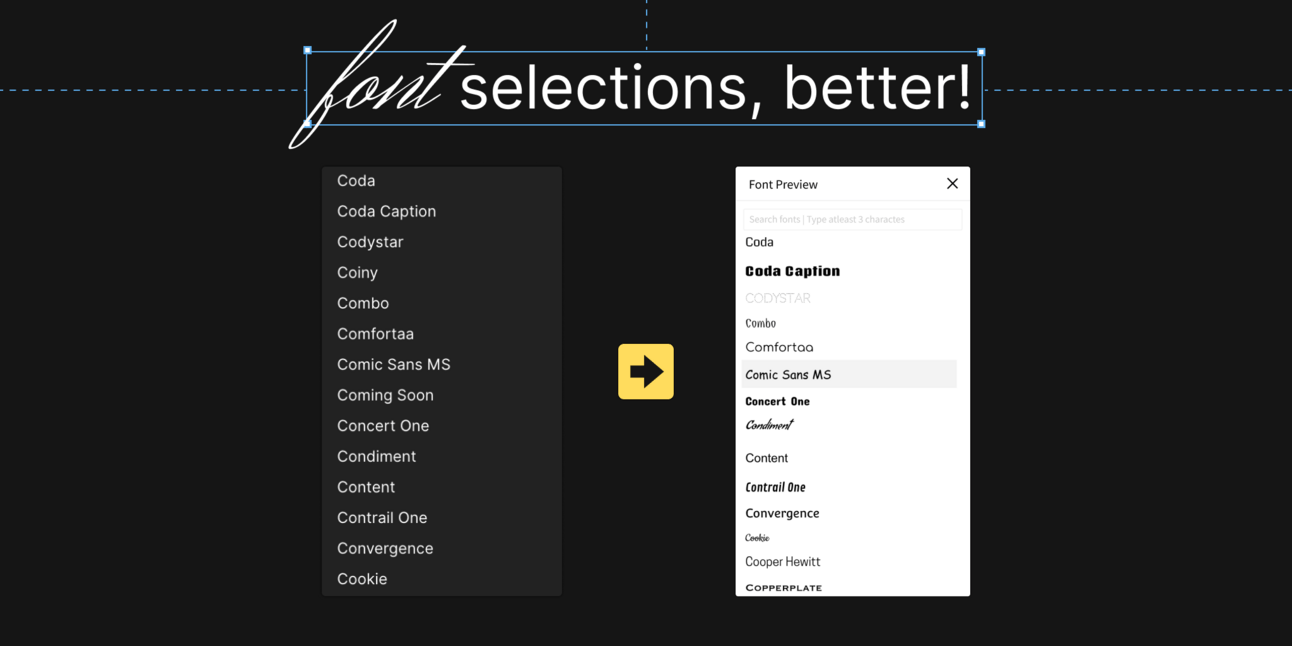
Content Reel - Populate your designs with realistic content like names, emails, and more.
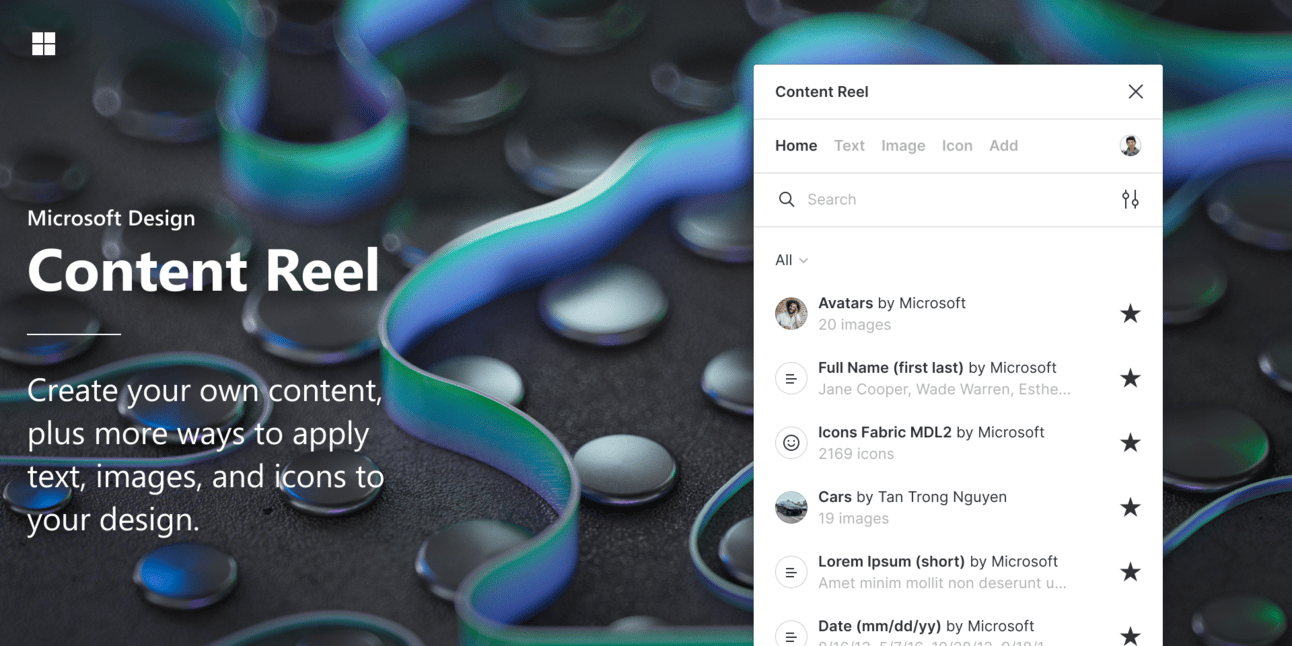
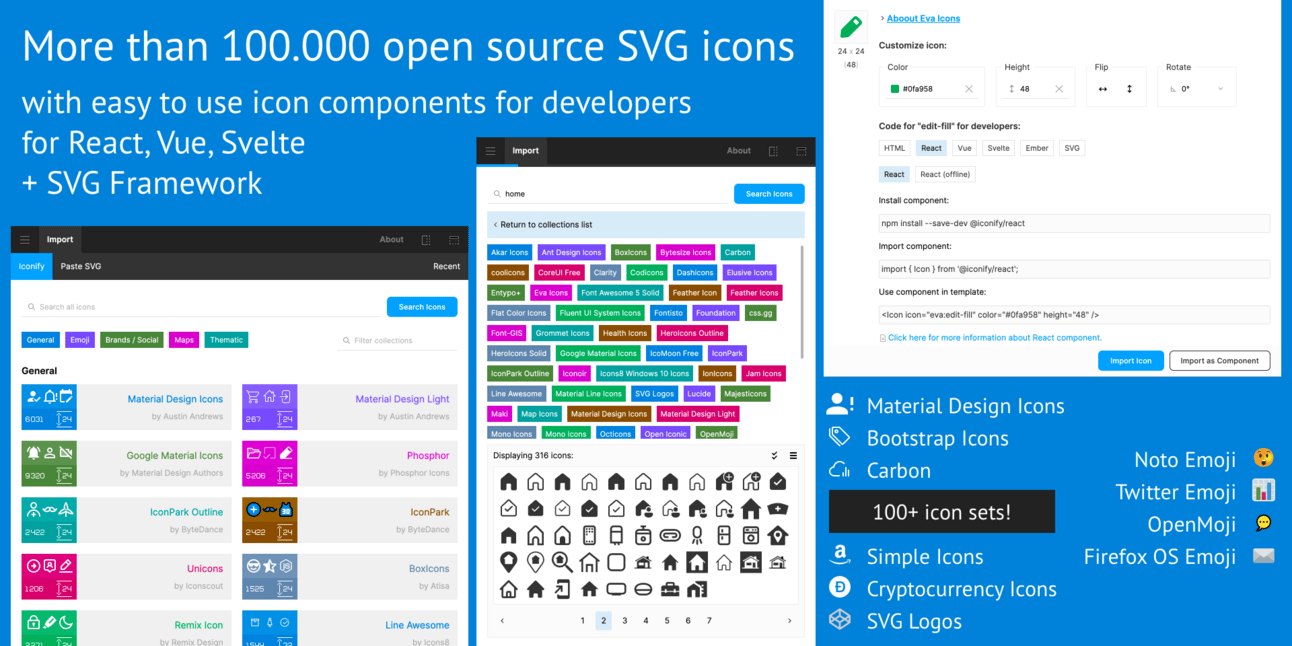
Follow along for more
There is more than where this came from, so don’t be afraid to explore the other Figma plugins on the web! If you want a part two, let us know and we will be sure to add some of our favorites to the this list.
💡 Tip: we are always posting TikToks on our favorite plugins, so be sure to follow along to never miss a beat!
@brvppl Tool Tuesday is our favorite day — follow along for more #figmaplugin #designer #webdesign #graphicdesign